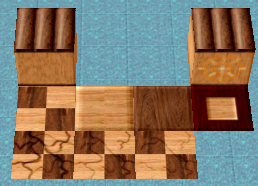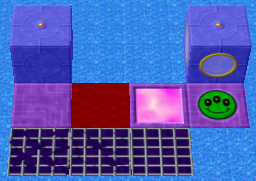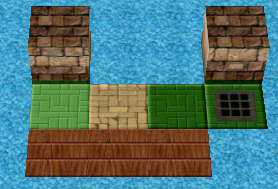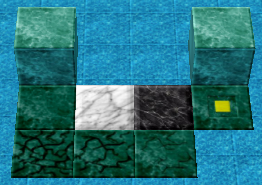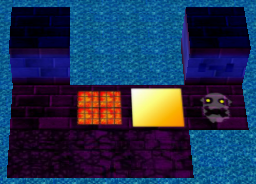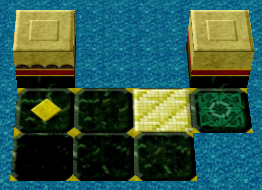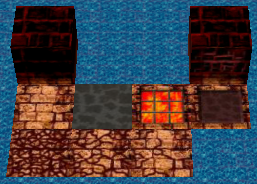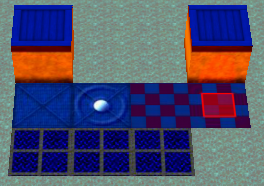Texture: Difference between revisions
(Created page with "A '''Texture''' is a set of images that define what the tiles of a level look like. They add a theme and visual style to levels. == Official Classic Trilogy Textures == These ar...") |
(Added a thing about custom textures, because technically it's still a texture, so thus it should all be in one page.) |
||
| Line 41: | Line 41: | ||
=== Return To Wonderland Platinum Textures === | === Return To Wonderland Platinum Textures === | ||
These textures only exist in the Platinum Edition of [[Return To Wonderland]]. Unlike the other official textures, these are packaged as | These textures only exist in the Platinum Edition of [[Return To Wonderland]]. Unlike the other official textures, these are packaged as Custom Textures instead of being stored in the game. | ||
==== Lush ==== | ==== Lush ==== | ||
[[File:TextureLush.PNG]] | [[File:TextureLush.PNG]] | ||
| Line 48: | Line 48: | ||
==== Blue ==== | ==== Blue ==== | ||
[[File:TextureBlue.PNG]] | [[File:TextureBlue.PNG]] | ||
== Custom Textures == | |||
Custom Textures are textures that are stored in the Custom Textures folder in the Return to Wonderland directory. They can be applied to any custom level by pressing Ctrl+T in the [[Editor]]. | |||
If a Custom Texture is not found, it will be displayed as the wood texture. | |||
[[Category:Original Trilogy]] | |||
[[Category:Wonderland Adventures]] | |||
Revision as of 03:01, 14 May 2011
A Texture is a set of images that define what the tiles of a level look like. They add a theme and visual style to levels.
Official Classic Trilogy Textures
These are the official textures made by Midnight Synergy. For every picture: The top row contains the Wall and Fake Wall textures, the middle row contains the floor A, B, C, and D textures, and the last row contains the three break tiles.
Wood
Purple
Castle
Jade
Spooky
Garden
Aztec
Cave
Sand
Return To Wonderland Platinum Textures
These textures only exist in the Platinum Edition of Return To Wonderland. Unlike the other official textures, these are packaged as Custom Textures instead of being stored in the game.
Lush
Blue
Custom Textures
Custom Textures are textures that are stored in the Custom Textures folder in the Return to Wonderland directory. They can be applied to any custom level by pressing Ctrl+T in the Editor.
If a Custom Texture is not found, it will be displayed as the wood texture.