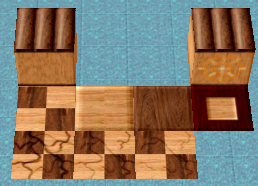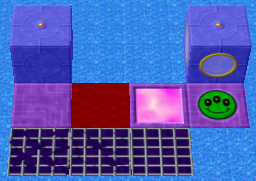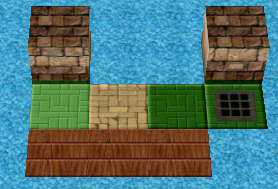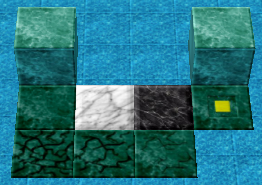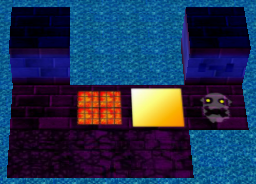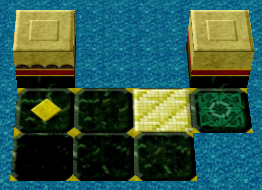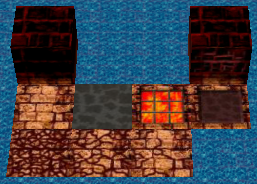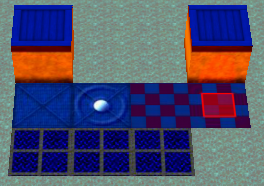Texture: Difference between revisions
No edit summary |
No edit summary |
||
| Line 54: | Line 54: | ||
=== Snow Tile === | === Snow Tile === | ||
In any level where the [[Environment Features|Snow Feature]] is active, the Floor D tile of the level turns into a snow tile, no matter what the texture used is. | In any level where the [[Environment Features|Snow Feature]] is active, the Floor D tile of the level turns into a snow tile, no matter what the texture used is. | ||
[[File:GardenSnowRTW.PNG|frame|The Garden texture, with the snow feature on. The rightmost floor tile is the Snow Tile.]] | |||
== Wonderland Adventures == | == Wonderland Adventures == | ||
Revision as of 17:06, 11 June 2011
A Texture is a set of images that define what the tiles of a level look like. They add a theme and visual style to levels.
Official Classic Trilogy Textures
These are the official textures made by Midnight Synergy.
In all of these pictures, the top row contains the Wall and Fake Wall textures, the middle row contains the floor A, B, C, and D textures, and the last row contains the three break tiles.
Wood
Purple
Castle
Jade
Spooky
Garden
Aztec
Cave
Sand
Return To Wonderland Platinum Textures
These textures only exist in the Platinum Edition of Return To Wonderland. Unlike the other official textures, these are packaged as Custom Textures instead of being stored in the game.
Lush
Blue
Snow Tile
In any level where the Snow Feature is active, the Floor D tile of the level turns into a snow tile, no matter what the texture used is.
Wonderland Adventures
Custom Textures
Main article: Custom Features.
Custom Textures are textures that people other than Midnight Synergy have made.