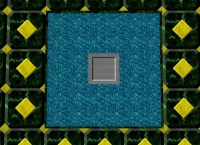Transporters: Difference between revisions
No edit summary |
mNo edit summary |
||
| (11 intermediate revisions by 3 users not shown) | |||
| Line 1: | Line 1: | ||
'''Transporters''' are | '''Transporters''' are tiles introduced in [[Return to Wonderland]] Platinum edition. They allow [[Stinkers]] and objects to travel across [[Water]], [[Lava]], and [[Empty Space]]. | ||
They | They also exist in the [[Wonderland Adventures Trilogy]], but they only move in two set directions, turning around only when they stop or a special button is used. | ||
[[File:Water Transporter.jpg|200px|thumb|right|[[Water]] Transporter]] | == In Return to Wonderland Platinum == | ||
[[File:Lava Transporter.jpg|200px|thumb|right|[[Lava]] Transporter]] | [[File:Water Transporter.jpg|200px|thumb|right|[[Return to Wonderland]] [[Water]] Transporter]] | ||
[[File:Empty Space Transporter.jpg|200px|thumb| | <!--[[File:Lava Transporter.jpg|200px|thumb|right|[[Return to Wonderland]] [[Lava]] Transporter]] | ||
[[File:Empty Space Transporter.jpg|200px|thumb|left|[[Return to Wonderland]] [[Empty Space]] Transporter]]--> | |||
Transporters in Return to Wonderland look like the tops of [[Steel Boxes]]. At the beginning of the level, they stand still, and whenever an object moves onto them, they start moving in the same direction. When a [[Stinker]] boards a transporter, the player loses control of the transporter until it hits an obstacle (that is, any tile other than what the transporter is set to cross). When the transporter stops moving, the player regains control of it, and can move it in any direction simply by pressing the matching arrow key. | |||
Transporters can be used to cross water, lava and empty space, but cannot move from one type of tile to another (e.g. a transporter placed on water cannot move onto lava). | |||
The transporter may be an extension of the raft idea, suggested by forum user LinkyNStoof in 2004.<ref>[http://pcpuzzle.com/forum/viewtopic.php?p=6954#6954 Wonderland Community Board]</ref> | |||
== In the Wonderland Adventures Trilogy == | |||
[[File:WA Transporter.jpg|200px|thumb|right|[[Wonderland Adventures]] Transporter]] | |||
Transporters in Wonderland Adventures work differently than their [[Classic Trilogy]] counterparts. They look like the tops of [[Gates]], and have a predefined direction, indicated by an arrow on their side. Whenever an object boards a transporter, it starts moving in the transporter's predefined direction until it hits an obstacle. Whenever a transporter stops moving, it reverses its direction, and the player cannot control it as in Return to Wonderland. To make the transporter start moving again, the player has to walk off the transporter and then board it again. | |||
Like [[Gates]], transporters in Wonderland Adventures come in fourteen different colours and five different subcolours. This allows [[Buttons]] to control transporters: colour buttons cause transporters to start moving, ColX2Y buttons change their colours, and Rotator buttons change their direction. In addition, casting [[Rainbow Magic#Pop|Pop]] magic on an unoccupied transporter will cause it to start moving. | |||
== References == | |||
<references /> | |||
[[Category:Original Trilogy]] | |||
[[Category:Wonderland Adventures]] | |||
[[Category:Tiles]] | [[Category:Tiles]] | ||
Latest revision as of 12:46, 18 March 2014
Transporters are tiles introduced in Return to Wonderland Platinum edition. They allow Stinkers and objects to travel across Water, Lava, and Empty Space. They also exist in the Wonderland Adventures Trilogy, but they only move in two set directions, turning around only when they stop or a special button is used.
In Return to Wonderland Platinum
Transporters in Return to Wonderland look like the tops of Steel Boxes. At the beginning of the level, they stand still, and whenever an object moves onto them, they start moving in the same direction. When a Stinker boards a transporter, the player loses control of the transporter until it hits an obstacle (that is, any tile other than what the transporter is set to cross). When the transporter stops moving, the player regains control of it, and can move it in any direction simply by pressing the matching arrow key.
Transporters can be used to cross water, lava and empty space, but cannot move from one type of tile to another (e.g. a transporter placed on water cannot move onto lava).
The transporter may be an extension of the raft idea, suggested by forum user LinkyNStoof in 2004.[1]
In the Wonderland Adventures Trilogy

Transporters in Wonderland Adventures work differently than their Classic Trilogy counterparts. They look like the tops of Gates, and have a predefined direction, indicated by an arrow on their side. Whenever an object boards a transporter, it starts moving in the transporter's predefined direction until it hits an obstacle. Whenever a transporter stops moving, it reverses its direction, and the player cannot control it as in Return to Wonderland. To make the transporter start moving again, the player has to walk off the transporter and then board it again.
Like Gates, transporters in Wonderland Adventures come in fourteen different colours and five different subcolours. This allows Buttons to control transporters: colour buttons cause transporters to start moving, ColX2Y buttons change their colours, and Rotator buttons change their direction. In addition, casting Pop magic on an unoccupied transporter will cause it to start moving.