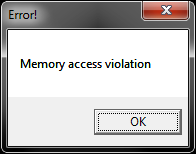Memory Access Violation: Difference between revisions
Jump to navigation
Jump to search
(Created page with '200px|thumb|right|Memory Access Violation'''Memory Access Violation''' (also known as MAV) is the most common error message in Wonderland. It can appear in a…') |
No edit summary |
||
| (27 intermediate revisions by 13 users not shown) | |||
| Line 1: | Line 1: | ||
[[ | [[Image:Mav.png|thumb|right|200px|MAV as it appears in all Wonderland games.]]'''Memory Access Violation''' (also known as MAV) is the most common error message in [[Wonderland (series)|Wonderland]], inherited from [http://en.wikipedia.org/wiki/Blitz3D#Blitz3D Blitz3D]. It can appear in all six games and both editors, though it is more common in the [[Classic Trilogy]] games. The error appears when the program attempts to use a part of the memory that it's not authorized to use (therefore "violating" the operating system's rules). | ||
== Known Causes == | == Known Causes == | ||
The following events can cause a Memory Access Violation error. | The following events can cause a Memory Access Violation error. | ||
* [[Wonderland Adventures Editor|WA Editor]]: | |||
* Classic Trilogy: In rare cases, loading a [[Hex Editing|hex-edited]] level can cause a MAV. | *[[Wonderland Adventures Editor|WA Editor]]: Accessing an invalid .WOP file in the editor as an "object". | ||
* Classic Trilogy: [[UFO Mothership|Motherships]] at the edge of the level area attempt to create [[UFO|UFOs]] outside the level boundary. | *WA Editor: In versions older than 3.00, clicking anywhere south of the level when in Tile mode. | ||
* [[Return To Wonderland Editor|RTW Editor]]: Loading a level with [[Metatiles]] will always lead to a MAV. | *WA Editor: Having a Level Exit red arrow that leads to a level number that does not exist. | ||
* RTW Editor: When selecting a level to load, if the level list does not fill up the screen, pressing a letter key will lead to a MAV (the editor has to scroll down, which it can't). | *WA Editor: Having an NPC with their dialog set to a dialog file that does not exist. | ||
* [[Return To Wonderland]]: After playing a level with more than 200 [[Rainbow Coins]] or [[Bonus Coins]], a MAV | *WA Editor: Opening a level in the editor that has been converted to [[Mysteries of Fire Island]] format (using e.g. jafo1015's [http://www.pcpuzzle.com/forum/viewtopic.php?t=22088%7CWA Editor Tools]). | ||
* ... | *WA Editor: Having no levels to load. | ||
*WA Editor: Occasionally, on some computers, the player will MAV while checking for new levels if you have a level in the Downloads Inbox. | |||
*[[Classic Trilogy]]: In rare cases, loading a [[Hex Editing|hex-edited]] level can cause a MAV. | |||
*Classic Trilogy: [[UFO Mothership|Motherships]] at the edge of the level area attempt to create [[UFO|UFOs]] outside the level boundary. | |||
*Classic Trilogy: Pressing Esc at the very moment you return to the selection screen from winning the level then pressing Enter or Esc again. | |||
*[[Return To Wonderland Editor|RTW Editor]]: Loading a level with [[Metatiles]] will always lead to a MAV. | |||
*RTW Editor: When selecting a level to load, if the level list does not fill up the screen, pressing a letter key will lead to a MAV (the editor has to scroll down, which it can't). | |||
*[[Return To Wonderland]]: After playing a level with more than 200 [[Rainbow Coins]] or [[Bonus Coins]], a MAV may appear immediately upon exiting the game (depending on your computer). | |||
*Return To Wonderland: Doing certain things with [[38 08]]. | |||
*(only on certain computers) Return To Wonderland Platinum: Recording a video with Fraps. | |||
== See Also == | |||
*[[Wikipedia:Segmentation_fault|Segmentation fault]] on Wikipedia. | |||
[[Category:Errors|Errors]] | |||
Latest revision as of 22:59, 4 December 2022
Memory Access Violation (also known as MAV) is the most common error message in Wonderland, inherited from Blitz3D. It can appear in all six games and both editors, though it is more common in the Classic Trilogy games. The error appears when the program attempts to use a part of the memory that it's not authorized to use (therefore "violating" the operating system's rules).
Known Causes
The following events can cause a Memory Access Violation error.
- WA Editor: Accessing an invalid .WOP file in the editor as an "object".
- WA Editor: In versions older than 3.00, clicking anywhere south of the level when in Tile mode.
- WA Editor: Having a Level Exit red arrow that leads to a level number that does not exist.
- WA Editor: Having an NPC with their dialog set to a dialog file that does not exist.
- WA Editor: Opening a level in the editor that has been converted to Mysteries of Fire Island format (using e.g. jafo1015's Editor Tools).
- WA Editor: Having no levels to load.
- WA Editor: Occasionally, on some computers, the player will MAV while checking for new levels if you have a level in the Downloads Inbox.
- Classic Trilogy: In rare cases, loading a hex-edited level can cause a MAV.
- Classic Trilogy: Motherships at the edge of the level area attempt to create UFOs outside the level boundary.
- Classic Trilogy: Pressing Esc at the very moment you return to the selection screen from winning the level then pressing Enter or Esc again.
- RTW Editor: Loading a level with Metatiles will always lead to a MAV.
- RTW Editor: When selecting a level to load, if the level list does not fill up the screen, pressing a letter key will lead to a MAV (the editor has to scroll down, which it can't).
- Return To Wonderland: After playing a level with more than 200 Rainbow Coins or Bonus Coins, a MAV may appear immediately upon exiting the game (depending on your computer).
- Return To Wonderland: Doing certain things with 38 08.
- (only on certain computers) Return To Wonderland Platinum: Recording a video with Fraps.
See Also
- Segmentation fault on Wikipedia.