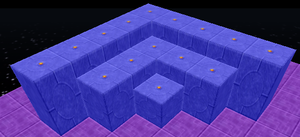Wall
A wall is a basic tile found in all Wonderland games. It obstructs everything that tries to get past it.
Heights
Walls can come in various heights. The height of a wall doesn't affect the gameplay but can be used to make a level look better. A height of a wall is determined by a number. (e.g. A 2.0 wall is twice as high as a 1.0 wall) In The Original Wonderland and Return to Wonderland Classic, there is only one height of a wall, the 1.0 wall. In Return To Wonderland Deluxe and Wonderland Secret Worlds, there are 2 more heights: 1.5 and 2.0 walls. In Wonderland Adventures series, Walls have very customizable heights. In the editor, you can define wall heights from 0.0 to 5.0, increasing them and decreasing them by 0.1. You can even use negative values to -5.0, which will create a pit instead of a wall.
Fake Wall
A fake wall is a tile which has the appearance of a wall, but is actually a normal floor tile. Fake walls usually have a slightly different appearance from normal walls, e.g. lighter, darker, more contrast, or have a decoration or doorway drawn on them. In addition to their official name, fake walls, they are also known as secret walls or weak walls.
"X" Floor
This is the opposite of a fake wall. It will appear to be a floor, but will act like a wall, not allowing anything to go on the tile.