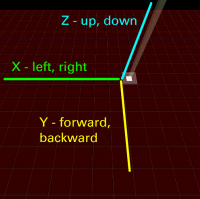Wonderland Adventures Editor
The Wonderland Adventures Editor is a level editor for Wonderland Adventures. It is capable of making most kinds of adventures that exist in Wonderland Adventures.
History
Version 0.80
The first released version of the editor was 0.80. This version did not have a particularly user-friendly interface, and was close to the form that was used to create the adventures for the original Wonderland Adventures.
The editor itself was split into three different executables:
- Editor 3D, which was used to design the levels;
- Editor Dialog, which was used to edit the dialog texts, and
- Editor Master, which was used to edit general information about the adventure, such as its title, its description and the player's initial starting position.
The editor also had a Player executable, used for level playing and testing. Its interface was relatively basic, and the look of the player character could not be changed.
Versions 0.95 and 0.96
Version 0.95 was released in early 2008. In this version, the interface was changed significantly: the three editors were merged into one editor with a more convenient, accessible interface, allowing the community to make adventures more easily. The Player was also updated, this time having an interface similar to that of the first Wonderland Adventures game, and allowing players to create their own Custom Stinkers, as they could in the official game.
This version also added a "compile" feature. In version 0.80, each adventure's files had to be copied to a compressed folder (usually a zip file) to upload to the forum. The new "compiler" allowed level designers to pack their level instantly into a single .wa2 file, which the Player would in turn unpack automatically into a playable adventure.
With this version, forum members revealed unusual editor settings and options using hex-editing. These could be used to create oddly-acting objects and complex, large-scale adventures involving Hubs.
Version 3.00
The latest version, 3.00, was released on March 5th, 2014. This version added the new gameplay elements introduced in Planet of the Z-Bots, as well as older ones from Mysteries of Fire Island, along with the new level textures and music from the games, as well as official support for Custom Models. Compiled levels from this version have a .wa3 extension instead of .wa2.
Another significant update in this version is the support for Hubs. In previous versions, creation of Hubs involved a lot of hex-editing work and conversion between formats. Version 3.00 added official support for Hubs that can be run inside the Player with no additional hex-editing.
Common Object Properties
Note: In the Wonderland Adventures Editor, the Y axis is the "forward and backward" axis, and the Z axis is the "up and down" axis.
- Yaw/Pitch/RollAdjust: These properties adjust the rotation of an object around an axis. Yaw = Z rotation, Pitch = X rotation, and Roll = Y rotation.
- X/Y/ZAdjust: This controls the positioning of the object, relative to the tile that you place it on. Note that this is only a visual effect – only the object's graphic moves, and all other properties still apply to the original tile.
- ScaleAdjust: Sets the size of an object. Again, this is only a visual effect.
- ID: This is the unique identifier of an object. You can use this to destroy or toggle objects, or make Stinkers do certain actions like walking to another tile. There can be more than one object with the same ID; in this case, actions that apply to said ID affect all objects with it.
- Colour/Subcolour: This sets the colours of gates, buttons, transporters, and other things. The SubColour feature can be used to give same-coloured objects a different identity.
- Active: Sets if an object is active or not. Usually this means setting if an object is visible or not. For gates, it sets whether the gate is open or closed (active = closed).
For more information on manipulating objects, see Command Button.
Glitches
- In versions 0.96 and prior, placing a tile south of the level area would cause a Memory Access Violation error. (This did not apply to objects.) This glitch was fixed in version 3.00.
- Placing an object in a level, flipping the level, and putting another object at the location of the object you placed, will cause two objects to be on the same tile. This is known as the Flip Glitch.
- If you try to make a level's width or height larger than 101, it will cause an Array Index out of Bounds error.
Trivia
In the Editor's object selector, NPC Exclamation is misspelled as "NPC Exlamation", Wysp is misspelled as "Wisp", and Butterfly is misspelled as "Busterfly".